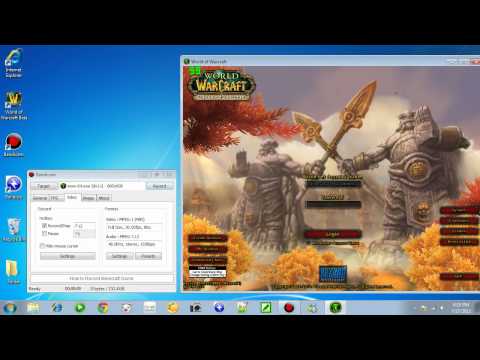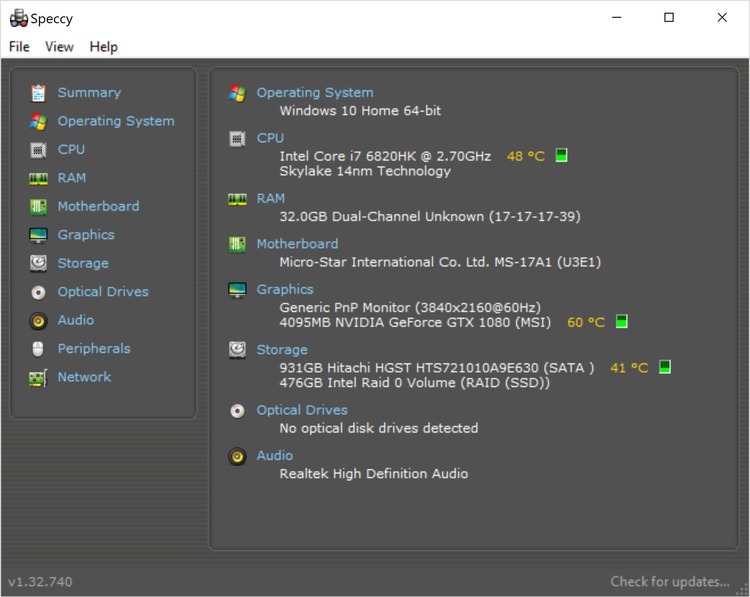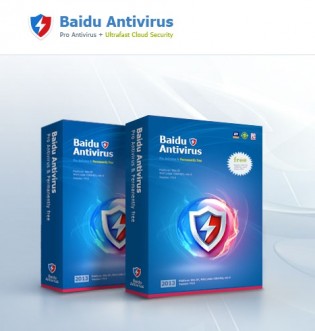Baidu Antivirus is fully free antivirus protection software that utilizes all the advances of modern cloud computation to deliver rock-solid protection to all users. This entails protection against foreign threats, interception of harmful software packages, and constant protection of your local OS and data. To achieve maximum level of protection, Baidu Antivirus utilizes not one, but three antivirus engines. These engines (Baidu Antivirus Engine, Baidu Cloud Engine and fully integrated antivirus engine from Avira) work together in cooperation, offering you complete virus detection and removal that will make your PC safe haven against any kind of malicious software threats.
This kind of protection is not focused only on simple reactionary measures, but also on proactive deployment that can detect telltale signs of viruses and other dangerous threats, immediately identifying, containing and removing threats from your computer with astounding accuracy and speed. Protection against online threats is also very much focused on internet browsing, enabling you to turn on with one key full browser protection against spyware, phishing, keylogging, screen capture streaming, network intruders and full removal of your online footprint.
Baidu Antivirus Features:
Permanently Free
Baidu Antivirus is 100% free, forever! You can be sure that there are no hidden fees or activation codes, no restricted functions and no limit to the number of PCs you can install it on. We are committed to providing you with superior antivirus technology and an excellent user experience at no cost to you.
Multiple Antivirus Engines
The Baidu Antivirus Engine and Baidu Cloud Engine are integrated with one of the world's leading antivirus engines from Avira. Together, these three powerful antivirus engines provide you with complete, three-dimensional virus detection and removal and comprehensive computer protection.
Seamless, Automatic Updates
Baidu Antivirus’ innovative virus eradication and malicious URL detection system is always up-to-date with the most current protection technology. Because your PC synchronizes automatically with our Baidu cloud security data center, we can quickly and accurately eradicate the latest threats while ensuring your PC maintains top performance.
Proactive Defense
Unlike less advanced virus applications, Baidu Antivirus provides local proactive defense + Cloud proactive defense to completely protect your computer from invasion by unknown malicious software. With our intelligent technology, we directly monitor a program's behavior locally to determine if it is a virus while dynamically identifying and characterizing the code in the cloud to quickly and accurately eradicate it.
Privacy Protection
Privacy Protection protects your most sensitive data. Surfing the web exposes your files to hackers, spyware, phishing, and network intruders. If you want or need to be invisible online, with no ability to track your footprints, then Baidu Antivirus is a must. Baidu Antivirus protects your personal data, photos and documents and other financial information with three functions: Anti-Keylogger、Screen Capture Protection and Webcam Protection.
Latest version:Baidu Antivirus 4.0.3.57478Requirements:Windows XP / Vista / Windows 7 / Windows 8File size / license:17.9 MB / Freeware