

Adobe Acrobat XI Pro has the ability to convert Microsoft office Word, Excel and Power Point files into PDF format. Adobe acrobat XI pro is ready as free download and also known as MS office excel, word and powerpoint into PDF files converter that is available as 30 days free trial period. The files of Microsoft office professional 2003, Microsoft office enterprise 2007, Microsoft office professional 2010 and Microsoft office Pro Plus 2013 can easily convert in PDF file format. Adobe acrobat XI Pro is mostly used electronic books creation and conversion software recommended by most of popular business community and professionals as well.
Adobe reader 10 and adobe reader 10X doesn't includes the feature to convert Microsoft office word, Microsoft office excel and Microsoft office Power point files into PDF file type. Adobe acrobat 11 pro has some more professional features to create, edit, print, save and share PDF files faster than any of its competitors. After completing the installment of Adobe acrobat 11 pro in to windows PC, it pins a task tool into Microsoft office programs. This ribbon is used to convert any of office file into PDF file format immediately.
Microsoft office word includes "Create PDF" with addition of "Preferences" feature under the file menu. The create PDF feature is used to create PDF file instantly. The free users can take this feature for up to 30 days. Adobe acrobat 11 pro will allows the Microsoft windows users to make PDF files without any external and additional software installment. Adobe ribbon will includes in all the programs of Microsoft office programs such as word, excel and power point instantly. Adobe reader 2014 is also available as free download.
Multiple Languages:
Adobe reader XI Pro 11 is multilingual software that provides many popular language supports. These popular languages are: Arabic, Chinese, Hebrew, Danish, Dutch, Turkish, Spanish, Italian, French, Portuguese, Russian, Ukrainian, Polish and many others. Adobe reader Pro XI provides mostly used languages from all over the world. You may also like Adobe Reader 11.0.0.3 for windows.
Office Excel, Word, PowerPoint to PDF Converter Supported Files:
Microsoft Office Word (DOC, DOCX, RTF)
Microsoft Office Excel (XLS, XLSX, XML)
Microsoft Office Power Point (PPTX, PPS, PPSX)
How to Create Protected PDF file with Adobe Acrobat 11 Pro:
Open the targeted file in Microsoft office
Click create PDF under the Adobe Ribbon in file menu
Click protect PDF file document check box in dialog box
Create a desired password with restriction of copying or editing the file
Now save the file in any folder with desired file name.
System Requirements:
OS: Windows XP (SP2), Windows Vista, Windows 7, Windows 8, Windows 8.1
OS Environment: (32-bit / 64-bit)
CPU: Pentium IV
Processor Memory: 1.4 GHz or faster
Processor Type: Any
RAM: 512 MB or greater
Hard Disk Space: 300 MB or more
Graphics Driver: Direct X 9.0 or higher
Web Browser: Internet Explorer, 7, 8, 9, 10 or Firefox, Chrome
Others: Mouse, Keyboard, Internet Connection, DVD-ROM.

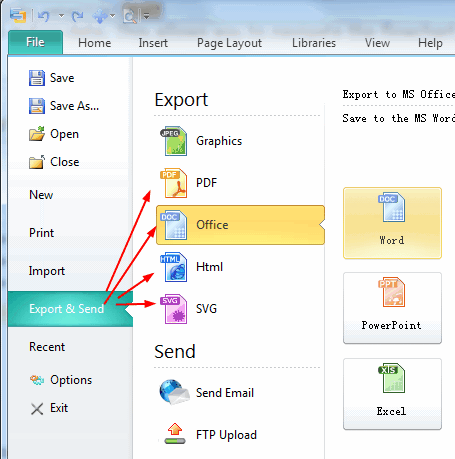
Application Details
Size: 2.35 MB
Version: 11.0.1
License: Free to use
Platform: Windows






0 comments:
Post a Comment